QuickBooks Desktop Inventory Software


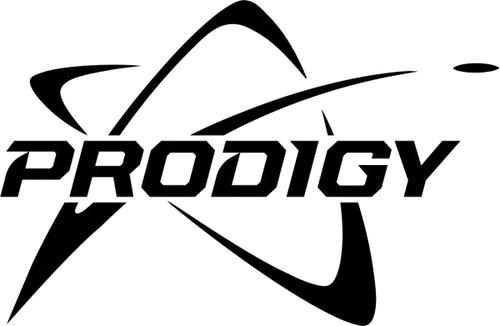

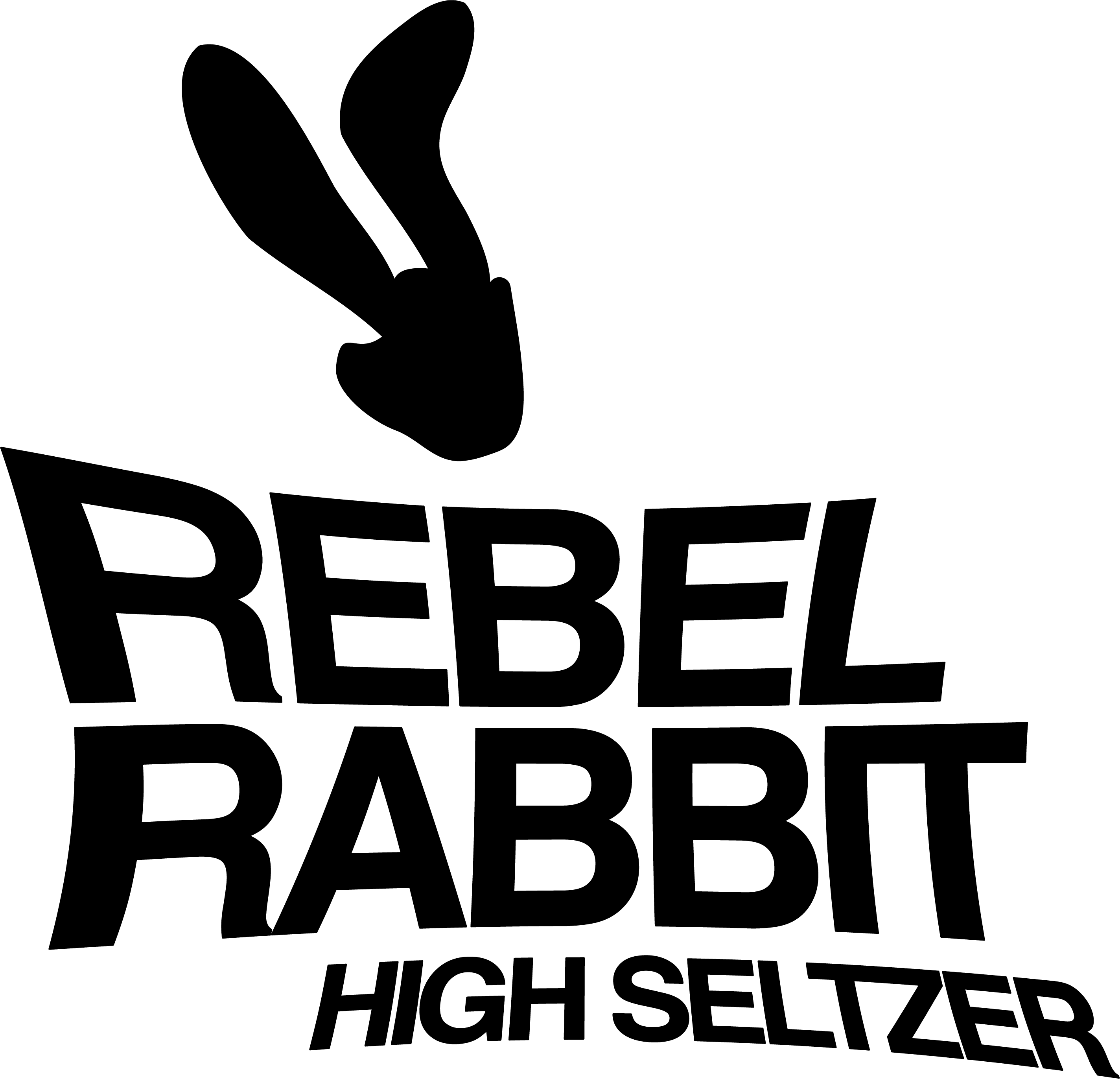
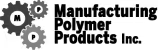

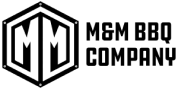


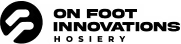

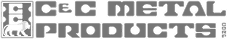


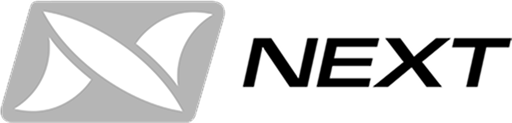

Digit generates corresponding invoices and bills in QuickBooks Desktop whenever data is synced, either manually or on a set schedule through the Web Connector.
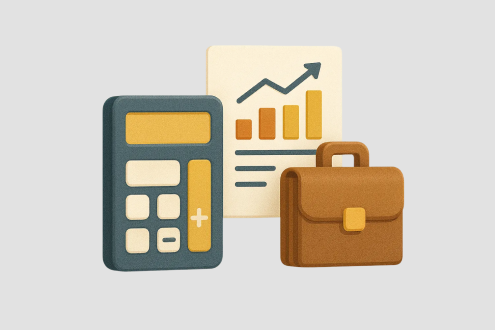
Each sale, purchase, or cost entered in Digit syncs to your QuickBooks Desktop accounts, updating COGS, income, and inventory values to maintain accurate financial records.

Digit tracks materials, finished goods, and work in progress, updating stock values in QuickBooks Desktop through manual or scheduled syncs.
Digit manages partial shipments and receipts by generating corresponding invoices or bills in QuickBooks Desktop, ensuring your accounting reflects production activity.
Link Digit to your QuickBooks and other sales channels and accounting tools so information updates across your whole business. You can also build custom connections with our open API for even more flexibility.

Data flows after every manual or scheduled sync via the Web Connector so your accounting and operations can run smoothly with accurate data.
Including:
Use Digit to plan, make, and track every job while keeping your accounting accurate in QuickBooks Desktop.
Including:op
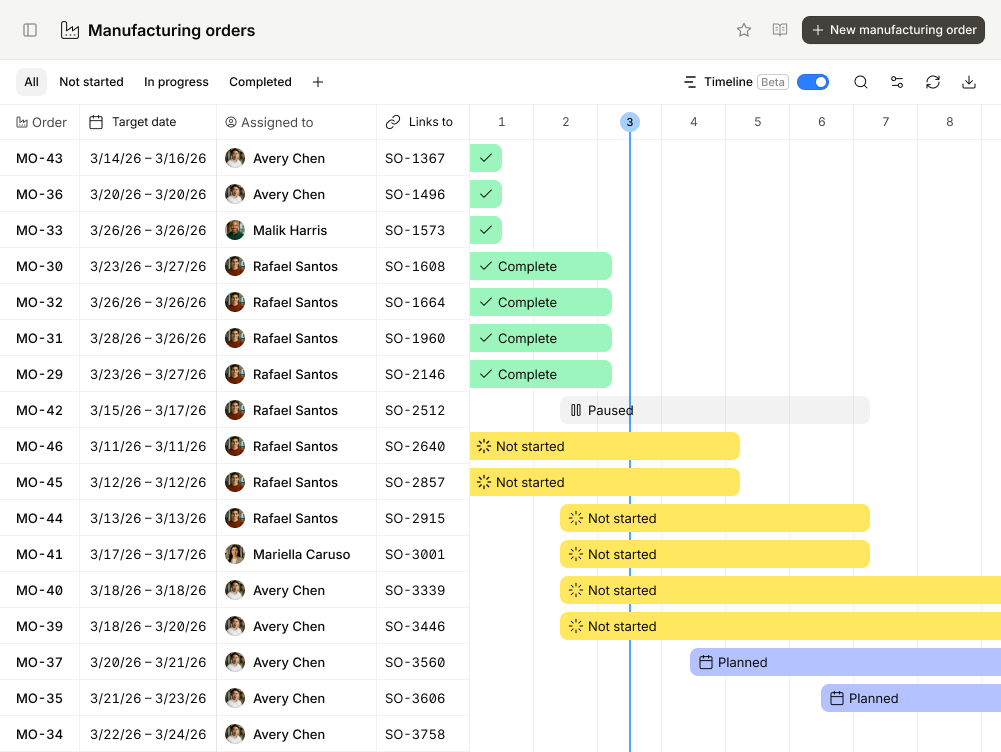
Bring your production, inventory, and shipping together in one system to plan ahead, stop shortages, and deliver on time.